I posted my first attempt at this in the 'What are you listening to" thread (this post). The result showed potential, so I've been playing some more, but I figured I shouldn't pollute that thread any more.
The CD I've been attempting to tune to my own tastes (I won't say 'improve', since that's very subjective) is Elton John and Leon Russell's collaboration 'The Union'. I like most of the songs, but the mix is too recessed for my tastes, with very little top end (evidently I'm not alone). For my first attempt I simply used the graphic equaliser in Audacity to attenuate everything below a few kHz, before normalising.
![]()
This did indeed boost the top end considerably - even making it a touch too bright. But it showed that the higher frequencies are present in the original - they just need teasing out.
Then I discovered spectrum plots in Audacity.
The original:
![]()
My first attempt:
![]()
Yikes - no wonder it sounded a bit sibilant! I've read that most music will have a fairly straight slope from low frequencies to high frequencies. It's clear that the original spectrum is rolling off from about 3kHz, which explains why it sounds like it's missing the top end. For comparison, here's the spectrum of 'Yellow Brick Road".
![]()
So I attempted to recreate that sort of spectrum. I ended up with this setup for the graphic equaliser:
![]()
That resulted in this spectrum. Not a straight slope, but the nasty sibilant hump has gone. It's perhaps a bit high at the top end now above 3kHz (compared to a straight slope), but if anything that's how I prefer my music to sound, and to my ears the end result sounds quite natural now, and really much more pleasant to listen to.
![]()
An interesting side-effect - the dynamic range has jumped from 8 to 21. I don't think that can all be attributed to overdoing the top end, can it? I might have another go with the sliders all nudged down a bit to make the spectrum slope a bit straighter.
The CD I've been attempting to tune to my own tastes (I won't say 'improve', since that's very subjective) is Elton John and Leon Russell's collaboration 'The Union'. I like most of the songs, but the mix is too recessed for my tastes, with very little top end (evidently I'm not alone). For my first attempt I simply used the graphic equaliser in Audacity to attenuate everything below a few kHz, before normalising.
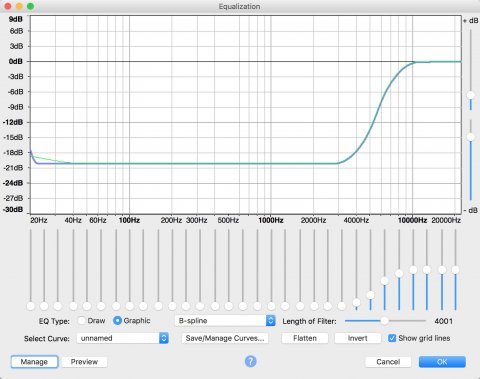
This did indeed boost the top end considerably - even making it a touch too bright. But it showed that the higher frequencies are present in the original - they just need teasing out.
Then I discovered spectrum plots in Audacity.
The original:

My first attempt:
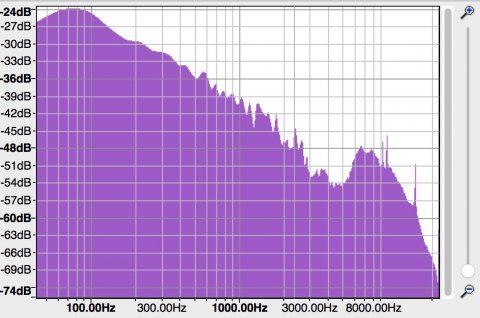
Yikes - no wonder it sounded a bit sibilant! I've read that most music will have a fairly straight slope from low frequencies to high frequencies. It's clear that the original spectrum is rolling off from about 3kHz, which explains why it sounds like it's missing the top end. For comparison, here's the spectrum of 'Yellow Brick Road".
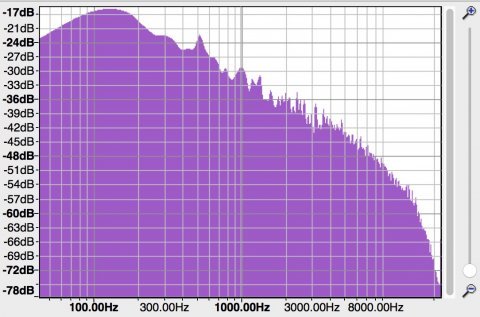
So I attempted to recreate that sort of spectrum. I ended up with this setup for the graphic equaliser:
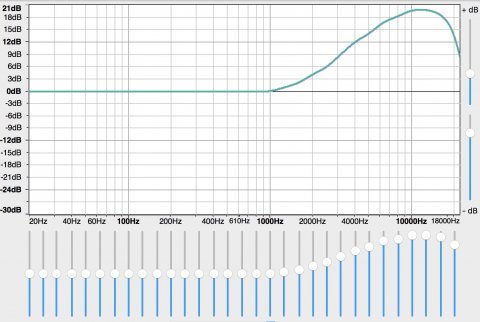
That resulted in this spectrum. Not a straight slope, but the nasty sibilant hump has gone. It's perhaps a bit high at the top end now above 3kHz (compared to a straight slope), but if anything that's how I prefer my music to sound, and to my ears the end result sounds quite natural now, and really much more pleasant to listen to.

An interesting side-effect - the dynamic range has jumped from 8 to 21. I don't think that can all be attributed to overdoing the top end, can it? I might have another go with the sliders all nudged down a bit to make the spectrum slope a bit straighter.